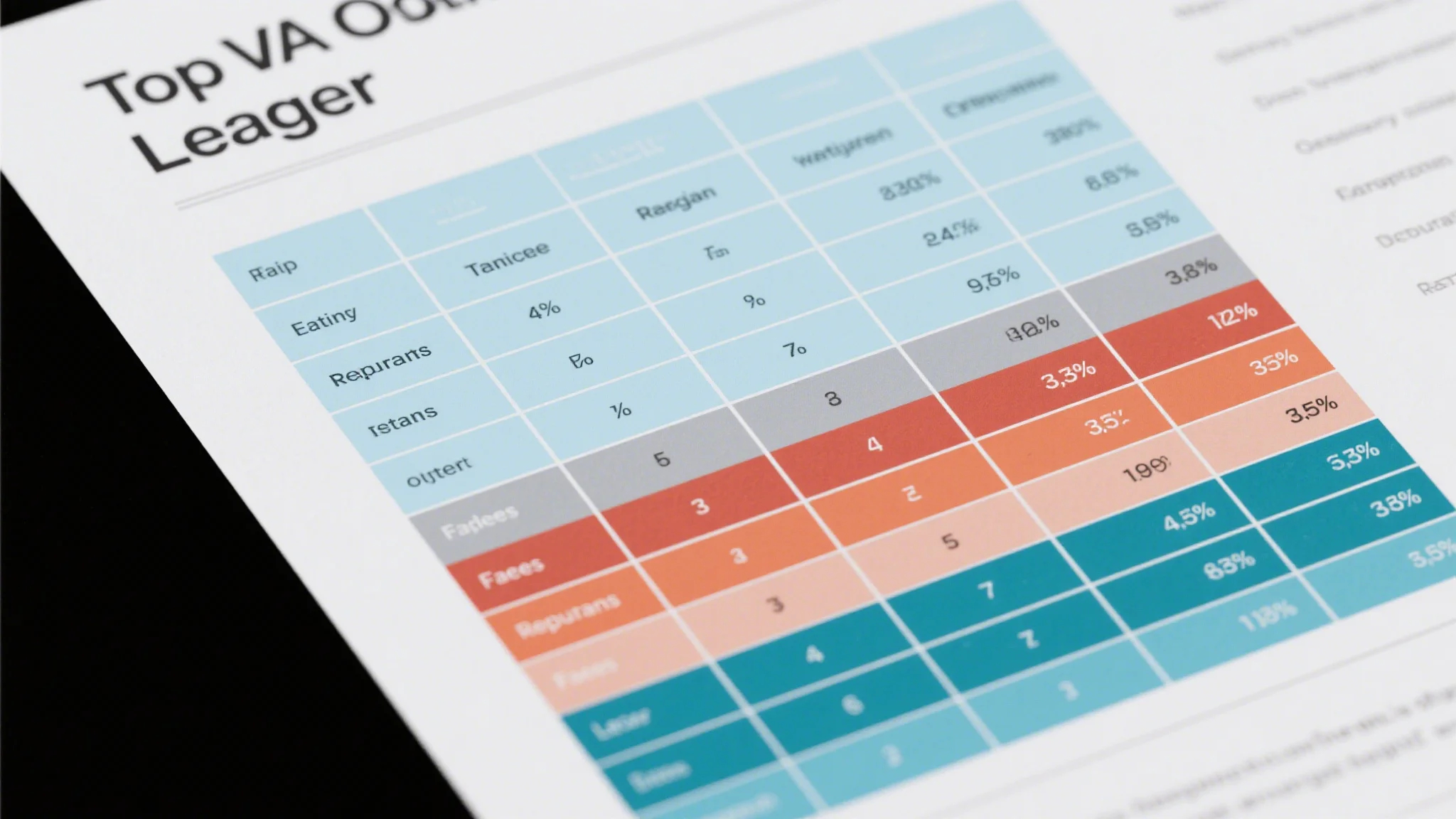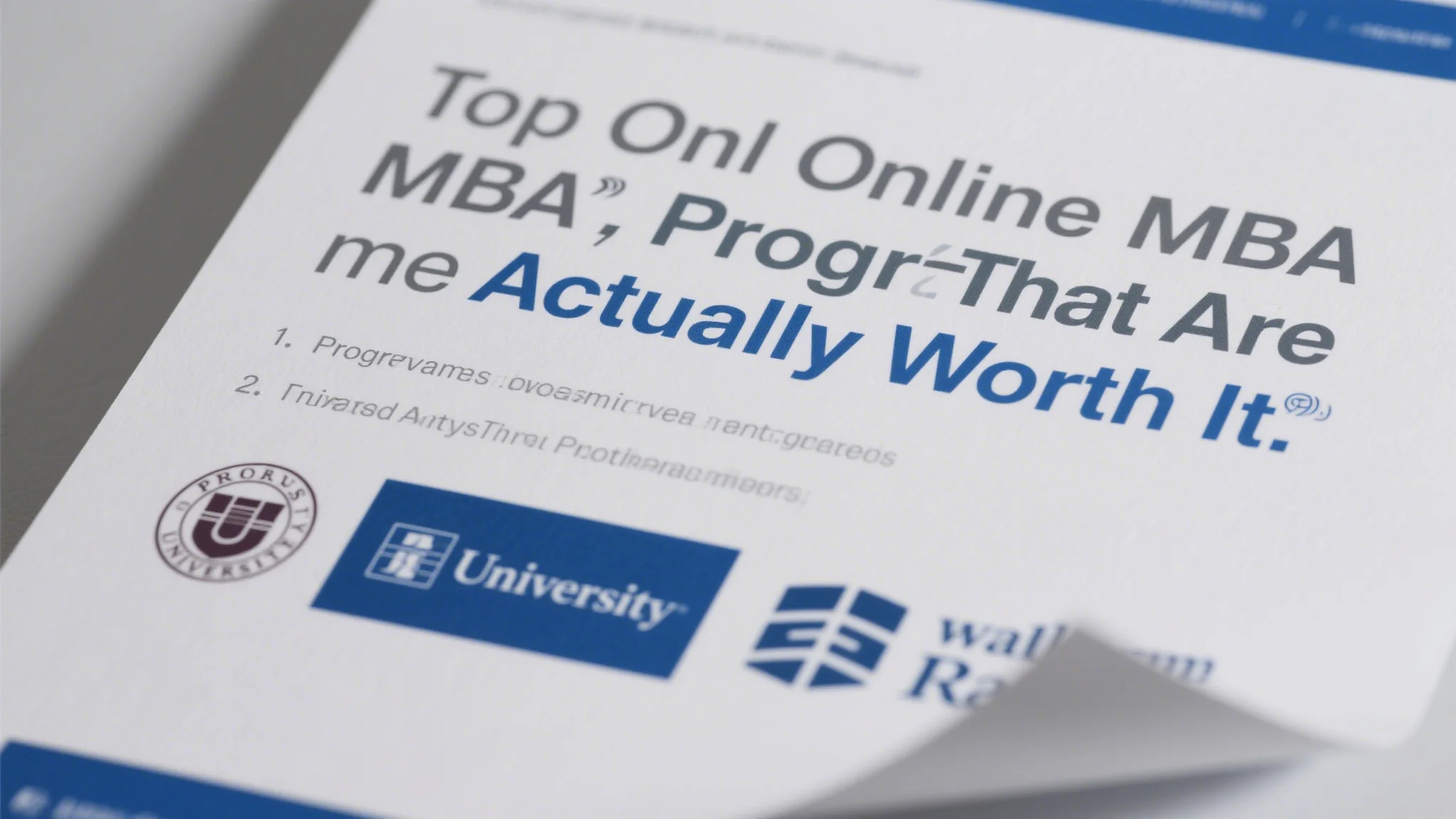In today’s fast-paced digital landscape, businesses are constantly seeking ways to optimize their marketing efforts, reduce costs, and achieve higher ROI. One of the most effective strategies is the integration of Google Ads with marketing automation tools. This powerful combination allows businesses to streamline their advertising efforts, improve targeting, and deliver personalized experiences at scale.
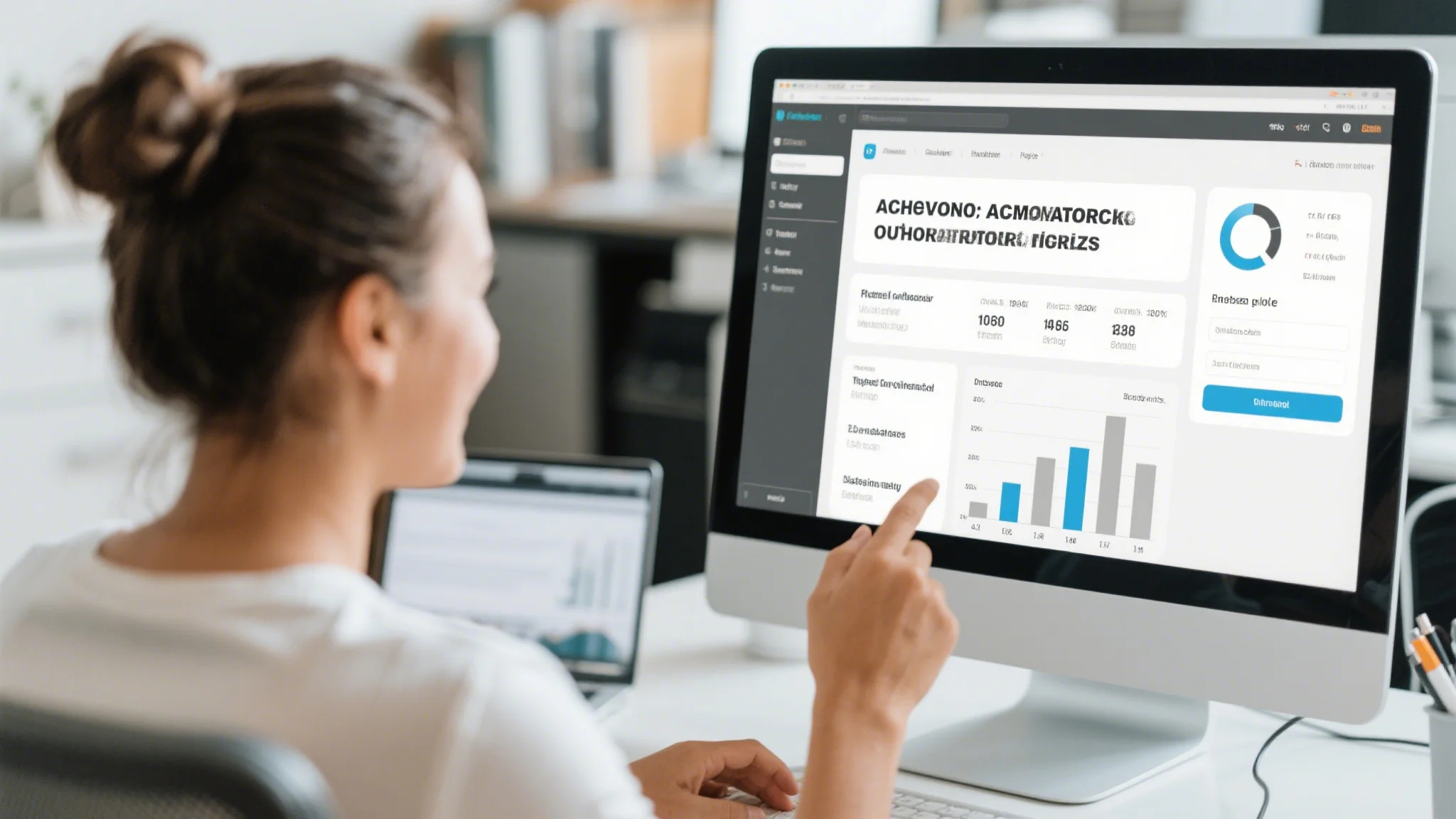
Google Ads is a cornerstone of digital marketing, offering unparalleled reach and precision in targeting. However, managing campaigns manually can be time-consuming and resource-intensive. This is where marketing automation comes into play. By automating repetitive tasks, analyzing data, and optimizing campaigns in real-time, businesses can unlock the full potential of their Google Ads strategy.
Understanding the Integration
The integration of Google Ads with marketing automation tools involves connecting your ad platform with software that automates marketing processes. This could include email marketing, social media management, CRM systems, or chatbots. The goal is to create a seamless workflow where data from Google Ads feeds into automation tools, enabling more informed decision-making and personalized customer interactions.
For example, when a user clicks on a Google Ads banner, the automation tool can trigger a series of actions, such as sending a follow-up email, adding the user to a targeted list, or retargeting them with a personalized ad. This level of coordination ensures that every touchpoint in the customer journey is optimized, leading to higher engagement and conversions.
Benefits of the Integration
Efficiency and Scalability:
Automating repetitive tasks like ad optimization, keyword bidding, and reporting saves marketers significant time. This allows them to focus on high-impact activities like strategy development and creative ideation. Additionally, automation enables businesses to scale their campaigns effectively, reaching larger audiences without overwhelming their resources.
Enhanced Targeting:
Google Ads provides granular targeting options, but integrating it with marketing automation tools takes precision to the next level. By leveraging data from automation platforms, businesses can refine their audience segments, deliver highly relevant content, and improve the overall effectiveness of their campaigns.
Personalized Customer Experience:
Automation tools can analyze customer behavior and preferences in real-time, allowing for personalized interactions across all channels. For instance, if a user visits your website but doesn’t make a purchase, the automation tool can trigger a personalized email or retargeting ad, increasing the likelihood of conversion.
Data-Driven Decisions:
Google Ads generates a wealth of data, but without proper analysis, it’s challenging to derive actionable insights. Marketing automation tools can synthesize this data, identify patterns, and optimize campaigns accordingly. For example, automation can adjust bids based on performance metrics, ensuring that your budget is allocated to the most effective keywords and ad formats.
Improved ROI:
By automating processes and optimizing campaigns, businesses can achieve higher ROI from their Google Ads spend. This is particularly true for industries with tight profit margins, where every dollar spent on marketing needs to be justified.
Getting Started with Integration
To integrate Google Ads with marketing automation tools, start by identifying the right platform for your needs. Popular automation tools include HubSpot, Marketo, Pardot, and Zoho. These platforms often come with built-in integrations for Google Ads, making the setup process straightforward.
Once the integration is in place, focus on aligning your marketing strategy with the customer journey. Use Google Ads to attract visitors, and automation tools to nurture and convert them. For example:
Use Google Ads to target high-intent keywords and drive traffic to your website.
Use automation tools to segment visitors based on their behavior and send personalized follow-up emails.
Use chatbots or dynamic ads to retarget visitors who didn’t complete their purchase.
By creating a cohesive customer journey, you can ensure that every interaction with your brand is meaningful and aligned with their needs.
Advanced Tips for Successful Integration
Align Automation Rules with Customer Journey Stages:
To maximize the impact of your integration, map your automation rules to the different stages of the customer journey. For instance:
Awareness Stage: Use Google Ads to target users searching for relevant keywords. Trigger an automated email sequence to educate them about your product or service.
Consideration Stage: Retarget users who visited specific pages on your website with personalized ads or offers.
Conversion Stage: Automate follow-up emails or chatbot interactions to address any post-purchase questions or concerns.
Leverage Dynamic Ads for Personalization:
Dynamic ads are a powerful feature of Google Ads that allow you to display personalized content to users based on their behavior. When integrated with marketing automation tools, dynamic ads can be even more effective. For example, if a user views a product page but doesn’t make a purchase, the automation tool can trigger a dynamic ad that displays the exact product they viewed.
Automate Ad Creative and Messaging:
Repetitive tasks like updating ad copy or testing different visuals can be time-consuming. Marketing automation tools can help by automating these processes. For instance, you can set up rules to rotate ad creatives based on performance metrics or audience segments. This ensures that your ads are always optimized for maximum impact.
Use Analytics for Continuous Improvement:
Data is the backbone of any successful marketing strategy. Use the analytics features of Google Ads and your automation tool to track key performance indicators (KPIs) like click-through rates (CTR), conversion rates, and ROI. By analyzing this data, you can identify trends, optimize your campaigns, and refine your targeting strategies.
Integrate with CRM Systems:
Customer relationship management (CRM) systems like Salesforce or HubSpot are essential for managing customer interactions. Integrating your Google Ads and automation tools with your CRM ensures that all customer data is centralized and up-to-date. This allows for more personalized communication and better customer retention.
Monitor and Adjust Campaigns in Real-Time:
One of the biggest advantages of integrating Google Ads with marketing automation is the ability to monitor and adjust campaigns in real-time. For example, if you notice that a particular keyword is underperforming, the automation tool can automatically adjust the bid or pause the ad. This level of responsiveness ensures that your campaigns are always optimized for the best results.
The integration of Google Ads with marketing automation tools is a game-changer for businesses looking to enhance